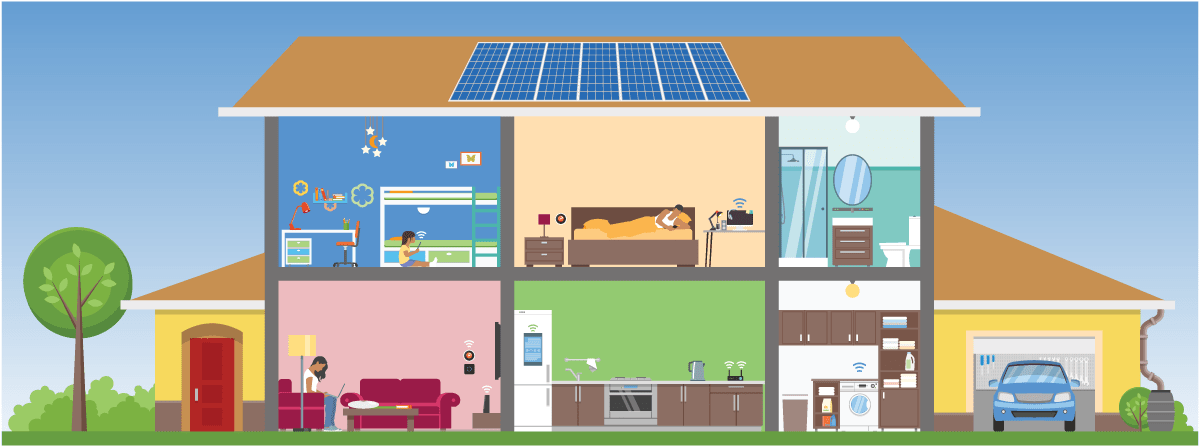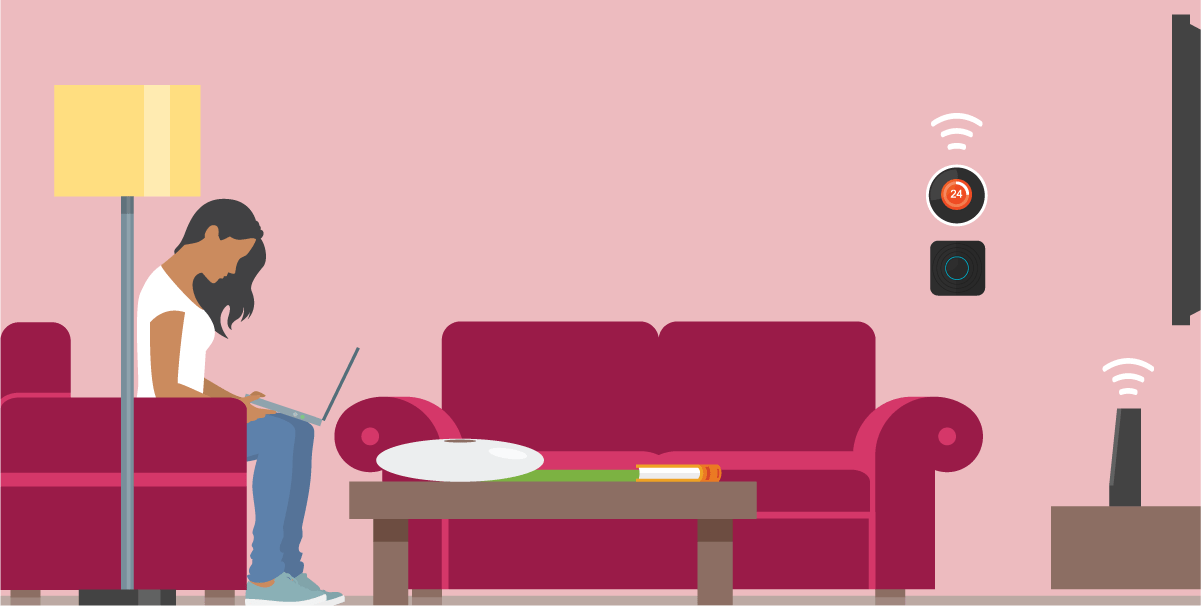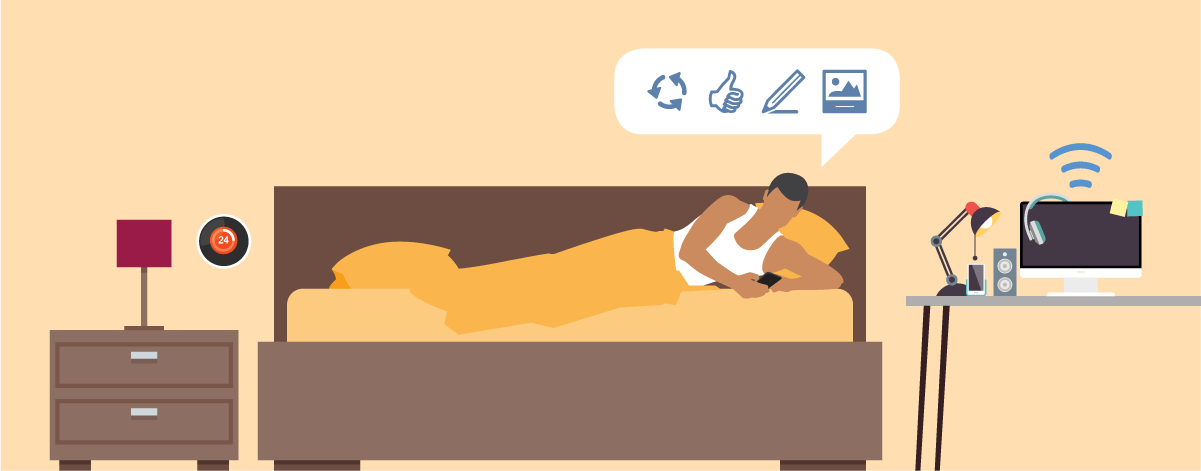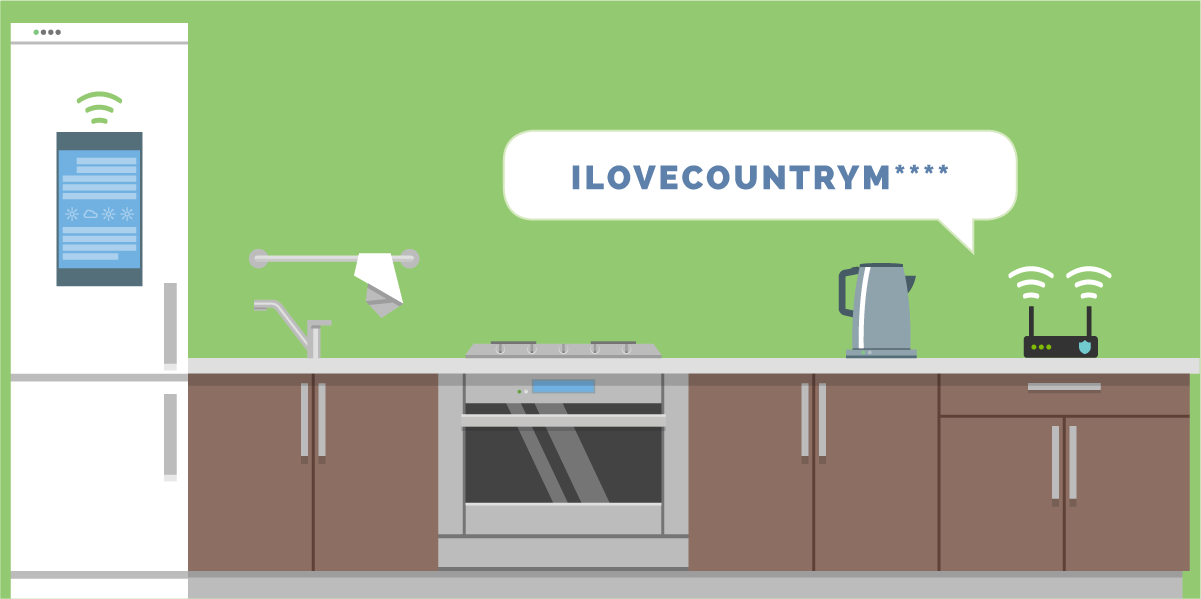With everyone in the family using the internet to engage in social media, adjust the home thermostat or shop for the latest connected toy, it is vital to make certain that the entire household — including children and older adults — learn to use the internet safely and responsibly.
Help make your home a safe digital haven by protecting networks, devices and online lives with these tips
Keep a clean machine
Having the latest security software, web browser and operating system is the best defense against viruses, malware and other online threats. Remember, mobile phones and tablets need updating too!
Lock down your login
Usernames and passwords are not enough to protect key accounts like email, bank and social media. Improve account security by enabling strong authentication tools such as biometrics (for example fingerprint or facial recognition) or unique one-time codes.
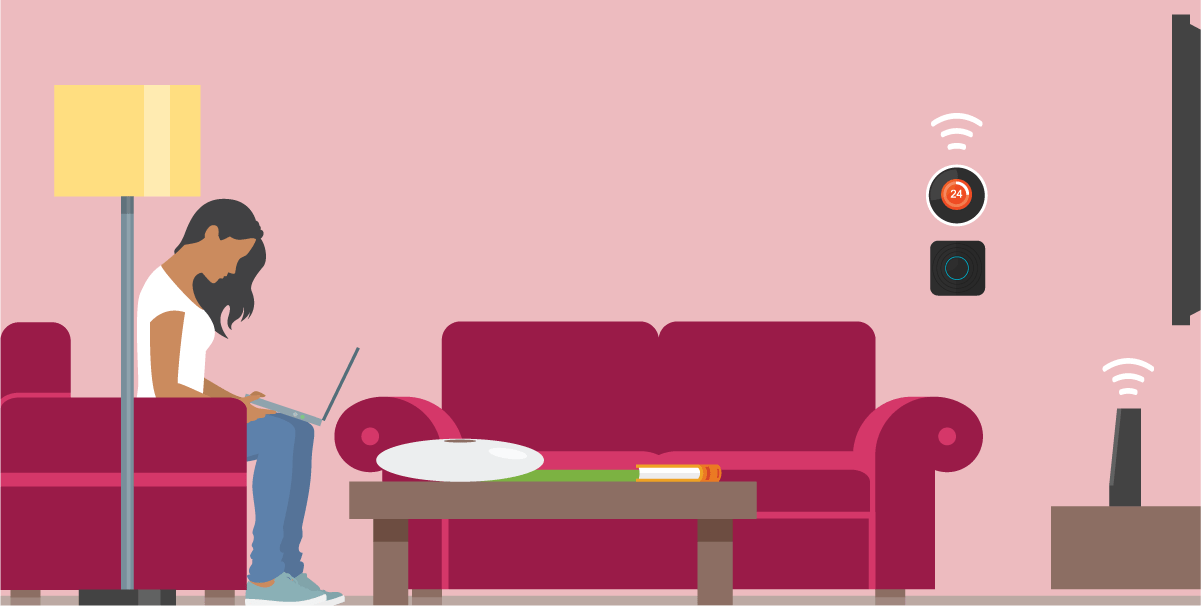
Share with care
Think before posting about yourself and others online. Consider what a post reveals, who might see it and how it could be perceived now and in the future.
Back it up
Protect your valuable work, music, photos and other digital information by making an electronic copy and storing it safely.
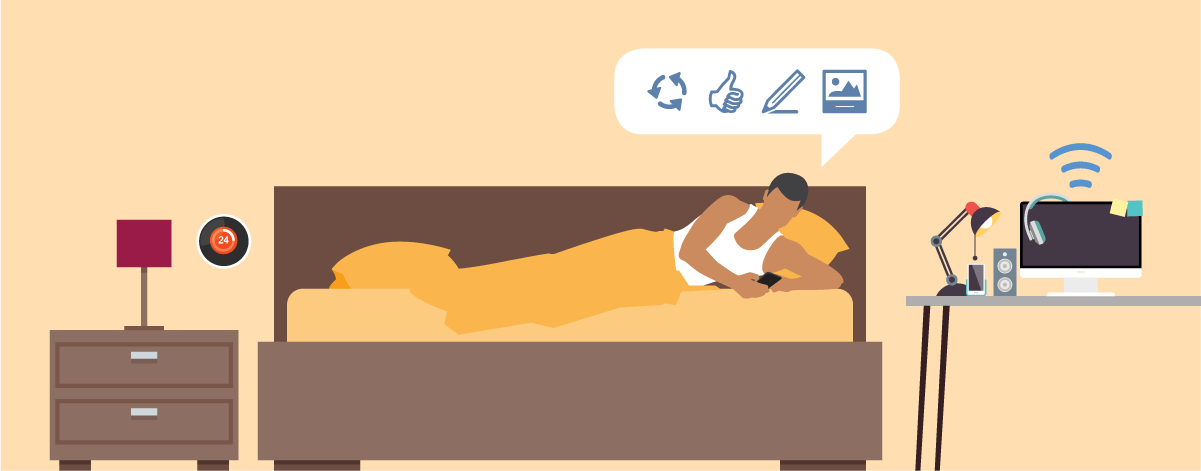
Personal information is like money. Value it. Protect it.
Information about you, such as your purchase history or location, has value — just like money. Be thoughtful about who gets that information and how it’s collected through apps and websites.
Secure your Wi-Fi router
Set a strong passphrase (at least 12 characters long) for your Wi-Fi network. Focus on positive sentences or phrases that you like to think about and are easy to remember (for example, “I love country music.”). Name your network in a way that doesn’t let people know it’s your house.
Source:
National Cybersecurity Alliance